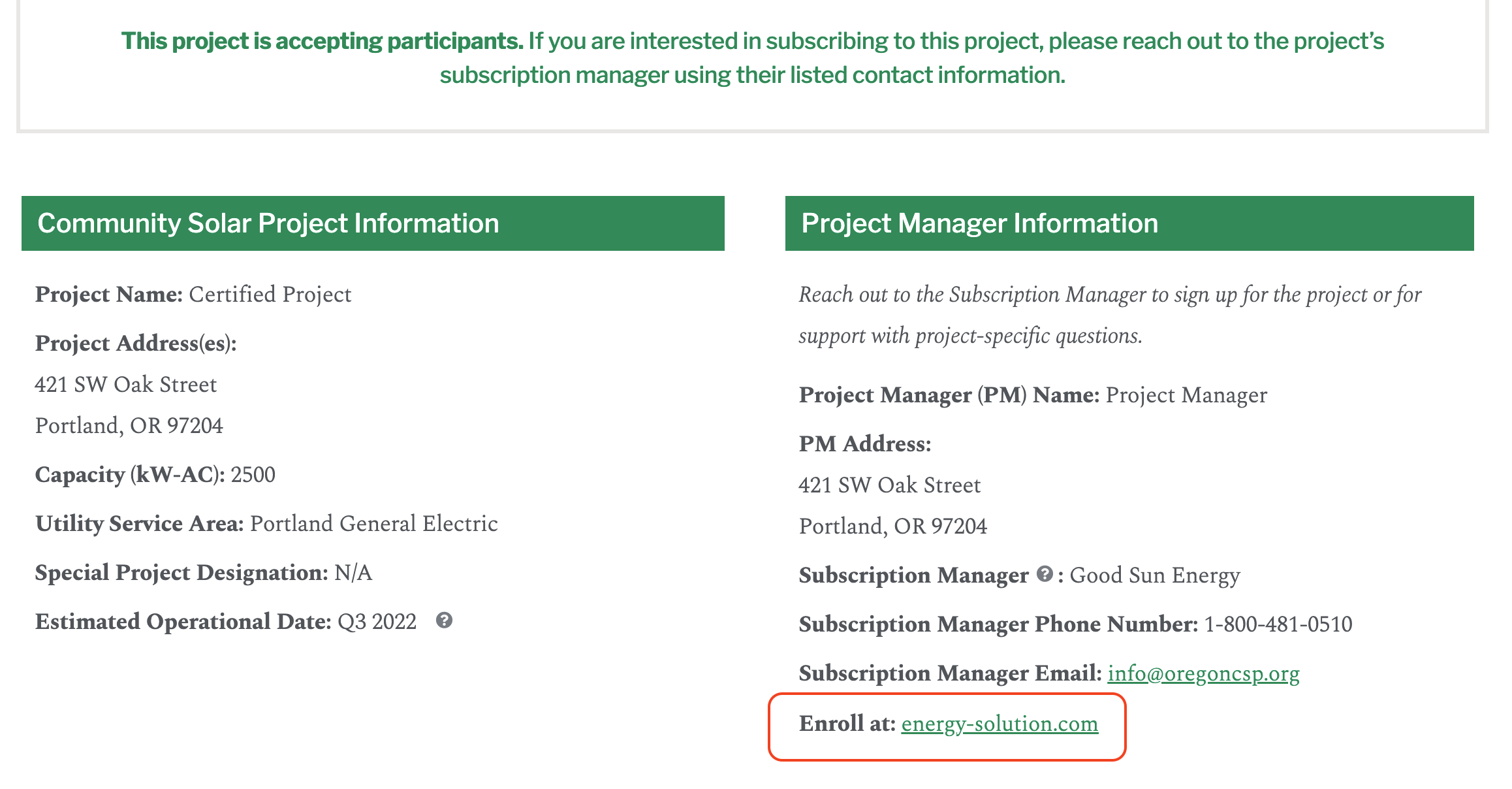Introduction
The easiest way to find projects available to you is to visit the “How do I sign up?” section on the Get Started page and connect with subscription managers for projects serving your electric utility. A subscription manager can guide you through the process of selecting a project and answer all your questions.
This page describes how to use the Project Finder, a detailed tool you can use if you want to do a deeper exploration of the projects certified with the Oregon Community Solar Project. This page explains commonly used terms, components of the Project Finder tool, and factors to consider when comparing projects.
Things to Know
Before we get started, it is important to note that the Project Finder is updated regularly, and project information may vary over time. The Project Finder is intended to give new customers a snapshot of the options available to them. Project managers are able to provide a more detailed overview of project and subscription information.
We will be using the following terms frequently throughout this article. For more definitions, visit the Glossary of Terms page.
- Project Finder: The sortable and filterable list of community solar projects certified by the Oregon Community Solar Program.
- Community solar project (or project, within the context of this program): An installation of solar panels that generates solar energy on behalf of multiple customers (subscribers), providing access to renewable energy to customers who cannot install solar panels themselves.
- Subscriber: a customer who is signed up for/subscribed to a community solar project.
- Project manager (PM): The person(s) or organization in charge of the administration of a solar project, including handling subscriptions, billing, and contracts. After subscribing to a project, you will be working mainly with your project manager when discussing your subscription. Some project managers may have a separate subscription manager whom you will interact with instead. In this case, the subscription manager will be listed on the project’s description page.
How to Sort Projects
- To search for a specific, type the project name in the search bar.
- To sort for projects from A-Z or Z-A, click on the black and white arrows in the upper right hand corner of the “Project Name” box.
- To only view projects that are accepting participants, click on the downward arrow in the dropdown box labeled “Accepting Participants” and select “Yes” to filter for them.
- To view projects within your utility area, click on the downward arrow in the dropdown box labeled “Utility” to filter for your utility provider.
Project Pages
When you click on a project name within the list of certified projects, you’ll be taken to that project’s page, where you can view more details about its subscription options.
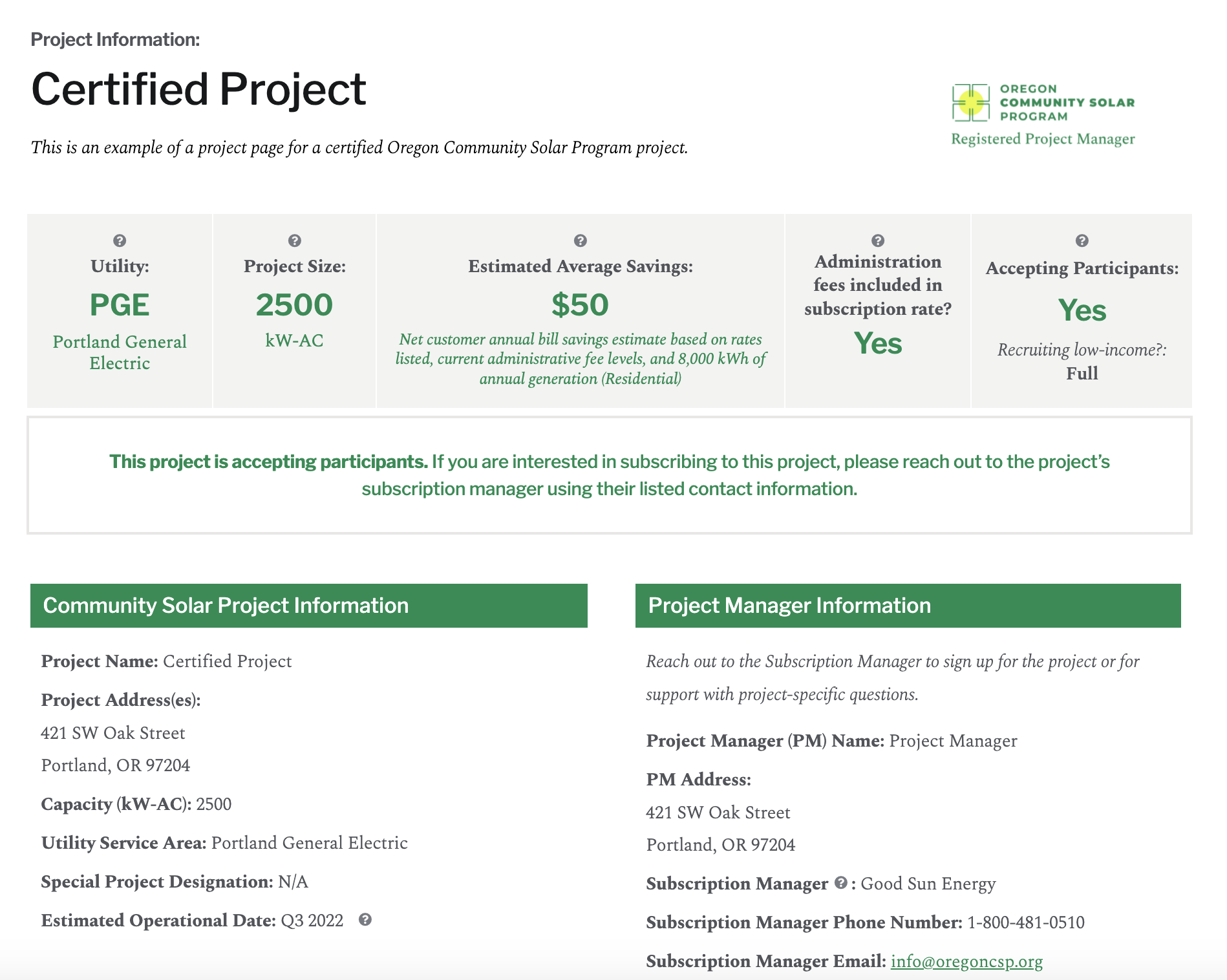
Among the information you’ll find on each page are:
- Utility: The utility provider (Portland General Electric, Pacific Power, or Idaho Power) that a project generates and delivers solar power for. Eligible customers are only able to subscribe to projects within their own electric utility territory—for example, a customer who gets their electricity from Pacific Power may only subscribe to projects with Pacific Power listed as their utility; they may not subscribe to projects delivering energy to Portland General Electric or Iadho Power.
- City: The city in which the community solar project is physically located.
- Project size: The project size affects how many customer subscriptions a project can have, and how big each of those subscription sizes per customer can be. An average residential subscription size is around 4 kW. Our calculator tool below can help you estimate an appropriate project size.
- Estimated operational date: The date the project is expected to begin generating electricity for the program.
- Accepting participants: This indicates if the project is currently accepting residential and commercial customers. If there is a “Yes” in the accepting participants section, that means the project is currently accepting subscribers. If the there is a “No” in the accepting participants section, that means that the project is full and cannot enroll new subscribers at this time.
- Accepting Low-Income participants (or, “Recruiting low-income”): Indicates if a project is currently accepting low-income participants. If there is a “Yes” in the accepting low-income participants section, that means that the project is currently enrolling low-income subscribers. If there is a “No” in the accepting low-income participants section, that means the project is currently not accepting low-income customers. If there is a “Full” in the accepting low-income participants section, that means that the project’s low-income capacity is currently filled and cannot accept any new low-income customers.To see if you qualify for a low-income subscription based on household size and income, visit our Low-Income Participants page.
Factors to Consider when Choosing the Right Project for You
- Utility: Your electric utility must match the utility of a project.
- Accepting Participants Status: To subscribe to a project, there needs to be capacity within that project for new customers. When choosing a project, select a project that has a “Yes” in the accepting participants section.
- Low-income eligibility: Qualifying low-income residents are eligible for discounted rates and additional subscription perks. For more information, and to see if you qualify, please refer to the income requirements on our Low-Income Participants page. Our partners at Community Energy Project will work with you to match you to a project accepting low-income participants.
- Project Size: Depending on your annual electricity usage, you may need to consider the size (or annual amount of energy generated) of a project. This is primarily a concern for commercial subscribers, who tend to consume more energy than residential subscribers. Our subscription size calculator can help you know what subscription size you need.
If you would like to proceed with subscribing to a project, please click on the link next to “Enroll at” under Project Manager Information. You will be directed to the project manager or subscription manager’s website. Subscriptions are handled by individual project/subscription managers.